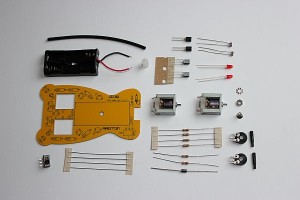After a 8 hour print the next parts of the inMoov head are ready. I have printed the TopskullRightV2 parts. In one print you get three parts at once. The left side was already done. The parts of this print have a better finish then the other parts. It seems that the quality is better at a normal speed instead of a speed at 50%.
Be sure you check the website of Gael Langevin at http://www.inmoov.fr
Category: Project
-
InMoov Top Skull Right Side
-
BOB the Biped
I try to get my kids involved into robotics. There is only one problem. I have two daughters. They are interested but the things I build are not attractive to see so they are bored very fast.
I have a Ultimaker 3D printer for a few months now (I will write about this someday) and they really like this thing. The girls only want to print dogs and the oldest one asked me to print a Aibo dog for her. Great idea but … maybe some other time.
Last week I found something on the Internet what’s simple and looks great. I showed it to my kids and they loved it. It’s Called BOB the Biped. This is an open source project build by K.Biagini. You can find it at http://www.instructables.com/id/BoBtheBiPed/
Below the parts I printed. Next on the todo list are the electronics.
-
inMoov work in progress
It’s amazing what some people publish on the Internet. For a while now Gael Langevin has published his designs for a life size humanoid robot. With a 3D printer and some skills you can build this great
project.
It happens that I have a 3D printer Ultimaker and some building skills so I started printing. You need a lot of filament and a lot of patience to complete this project, but it’s really great to do.
If you want to start to start this project visit Gael’s website at http://www.inmoov.fr/Below the pictures of the progress of my inMoov Robot head. I am not sure if I finish the complete robot. It’s takes about 6 hours to print one part at normal speed and there are a lot of parts. We shall see.
See the pictures below to see the progress at this point in time.
-
The HC-SR04 project
Yes. Another project is published today. This project is all about the HCSR04 ultrasonic ranging module. This not to expensive sensor is great for robot projects. In this project I explain how to use it with an Arduino.
You can find the project at https://swanrobotics.com/HCSR04_Project .
-
GP2D12 Project added
On the last day of the year I managed to add a new project after a long time. This little project is all
about the GP2D12 sensor. With this sensor you can measure the distance to an object in front of your
robot. You can find the project https://swanrobotics.com/projects/gp2d12_project/ -
Update on the Wireless Arduino Project
I got a remark from Johan because he found out that you have to disconnect the APC220 before uploading the sketch. I have added it to project page. https://swanrobotics.com/Wireless_Arduino
-
New project with Arduino
Today I published a small project to measure voltage with an Arduino. This has great use for checking the battery of your mobile robot.
See https://swanrobotics.com/projects/voltagedivider/ for the article. -
Microbug
The holiday last week gave me the opportunity to shop in a little electronics, RC and other things store. I bought a microbug kit (MK127) from Velleman for almost 12 Euro. After doing complex robot things it was time to do a simple project and make my kids enthusiastic about robotics.
The electronics basically exists of two separate circuits each driving a motor to make sure the microbug is moving towards the light. The kit contains everything you need make this microbug work except for the batteries. You need a soldering iron, a screwdriver and a file.
I didn’t like the instruction because it’s a little bit messy, but everything is on there. Just place the components on it from small to big and use the soldering iron. The tricky thing is mounting the motors.
They need to be roughened after which you can fix them with solder. Make sure you mount them with the right side up, because I didn’t. The polarity of the motors was switched and the microbug was moving away from the light. Also funny ofcourse, but this was not the expected result. When the motors are fixed it’s not easy to remove them again.
I didn’t rotate them and used gray wire to make the right connections. Those gray wires just look there tiny brain.
If you have a little experience in soldering you should be able to make it work under one hour. After that you can let the kids in with their flashlight. Of course after you tested it yourselves.
-

Display test project
Today I published an article about a test with the Matrix Orbital LK202-25-WB display. In this test the display is connected to the Devantech USB-I2C module. This module is connected with a PC running Linux. You can find the article under projects.
-

GPS project added
To know where the robot is in the outside world I want to mount a GPS receiver on the ‘head’ of the robot. I wrote an article about using a GPS receiver in combination with gpsd and GpsDrive to show where the robot is. You can find this projects at the Project menu.