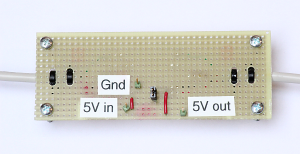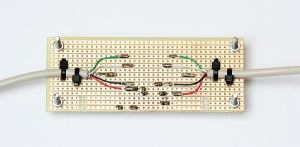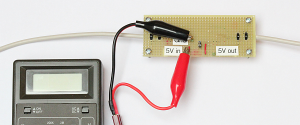Sometimes you need to know how much power is consumed by a certain USB device. But how to do this while your device is connected to your computer?
I made a little board with four jumper pins to make it easy to measure and do this without demolish your USB device. I just took a USB extension cord and cut it half. On the board the two communication wires and the ground wire are directly connected. Only the +5v wire is soldered on another trace. A jumper connects them again. Both ends of the +5V wire are also connected to a pin. If you remove the jumper and connect your multi meter between the pins you can measure current.
There is also an extra pin on the ground trace. If you leave the jumper on the board you can measure voltage.
Just put this board between your device and your computer.
You can enhance this board by using a switch instead of a jumper. This works great with an Arduino for example. I didn’t test this with high speed USB transmissions, so let me know if you do.
Top side of the Board
Bottom side of the Board
Current Measurement is done by removing the jumper and connect the 5V in and out to multi meter. Don’t forget to set the multimeter to measure current.

Voltage Measurement is done by putting the jumper into place and connect the multimeter to the ground and one of the 5V pins.